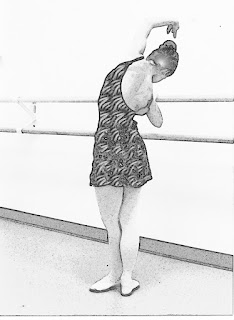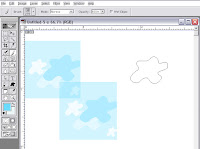Image transfers using an acrylic medium as a base is one of those artsy-craftsy things I had some vague notions about, but never actually tried to do. Until I found a great gel medium made by a canadian company called Tri-art which said right there on the label that this product is perfect for photocopy transfers and so I decided to give it a try. Only I didn't use a photocopy, and didn't exactly follow the directions.
This is what I did - I cut out a coloured photograph out of an old magazine, to fit the size of a piece of white cardboard I had laying around. Using my fingers, I covered the cardboard in what I thought was a thin layer of the gel. I must have put too much gel, because as you can see in the bottom left corner of Image 1, the magazine paper fell apart as I was trying to smooth the surface out.
 1. Glued-on image with parts rubbed out.
1. Glued-on image with parts rubbed out.
I put the image face down - of course - on the cardboard, so that the gel medium can bond to the ink and transfer the image on to the cardboard.
Once dry - a couple of hours later, I used a bit of water to rub out the paper off of the cardboard.
Once all the paper was rubbed out, I wiped the uncovered image with a dry cloth to take away traces of pulp and moisture, and came up with a really good image transfer - a lot better than I expected.

2. Transferred Image
Except of course, for the part where there was too much gel pooled under the image that I couldn't save.
I waited a little more for the thing to dry, but I think I should have been a little more patient and waited a few hours before applying colour to it.
I first tried outlining some of the branches with gel pens, but it didn't work well at all. I then used a fine-tipped marker, but wasn't very satisfied either.
I then used a little gouache, and found the results quite uneven - the gel medium would suck in some of it, and repel the paint in other parts, but not necessarily to very good effect. After that dried, I went over it with some wet watercolour pencils, and some oil pastels - much more satisfying.

3. Final result
It's no masterpiece, and not really my own work - but it is a really fun technique, easy to do and with endless possibilities. You don't have to use this particular brand, any acrylic gel medium would probably achieve the same result. I've even read somewhere that acrylic paint would bind to the ink the same way. . Julie (Mrs. Lost Luggage) shows a close-up of one of her works using the glass bead gel made by Golden (this one you can find in any craft store in N. America).
I'm going to try making a painted collage with it next. So, go on, give it a go sometime. I'd love to see you experiment with this technique and show us the results*.
*If you don't have a blog, but still would like to share your work, you can email me your creations and I'll show them here.
 Au Soleil, Digital - © R.Koleilat, 2007
Au Soleil, Digital - © R.Koleilat, 2007